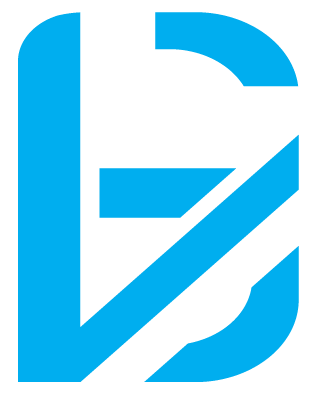The VssID application has helped to create advantageous circumstances for managing and searching for employee social insurance and health insurance. However, some individuals unintentionally forget the password. Therefore, the user conducts the following to retrieve the VssID application’s password:
Method 1: Use the password reset feature on the VssID application (free)
If there is information regarding a registered email address while registering a VssID, simply perform the following:
- Step 1: Open the VssID application, enter the social insurance number in the box “Social insurance code”, then select “Forgot Password”
- Step 2: Enter the registered email VssID
- Step 3: Enter the OTP code sent to the registered phone number
- Step 4: Receive a new password sent to your email
Method 2: Retrieve VssID password through Vietnam Social Insurance Public Service portal
Step 1: Visit the Vietnam Social Insurance Agency’s public service portal.
By clicking the following link, users can access the Public Service Portal of the Vietnam Social Security Administration: https://dichvucong.baohiemxahoi.gov.vn.
Step 2: Use the function to reset your password.
Clicking the “Login” box will bring up the login screen on the Public Service Portal’s primary interface for the Vietnam Social Security Administration. The “Forgot Password” option should be chosen.
Step 3: Complete the required fields
The user inputs the information requested by the navigation at the login dialog to request a new password.
Type in your social security number;
Input the email address on file with the social insurance organization;
Type the Captcha code in.
Finally, select “Get password” from the box. A verification number will now be sent to the previously entered Email by the system.
Step 4: Get a new password
The OTP code is sent by the social insurance organization once the user checks his or her email. After that, click “Enter OTP code” to verify the data. The system will now send a new password to the associated email address. The procedure for retrieving the password is now complete, and the user checks their email once again to retrieve it.
Method 3: Texting on mobile phones (fee applied)
If an employee forgets their registered email, they can send a message using the following syntax:
BH MK [social insurance code] to 8079 (charge 1,000 VND/message)